Login
To access the Agent Control Center, you will require the URL and credentials provided by an administrator. Ensure that these details are provided to you.
If you don't already have an account, please reach out to your administrator, as self-account creation is not supported.
If you are an administrator, use the URL, username, and password you specified during configuration to login to the Agent Control Center. Check Installation & Quick Start for more information.
You can login via the ACC Web Portal or Sequentum Enterprise.
ACC Web Portal
To reach the Agent Control Center, navigate to the ACC Web Portal by entering the URL provided by your administrator in any modern web browser, such as Chrome, Firefox, or Microsoft Edge.
Subsequently, input your username and password, then click the 'Login' button to gain access.

Agent Control Center Login Screen
ACC offers users the convenience of logging in using their Microsoft and Google accounts. To utilize this feature, user accounts should be created with the corresponding email addresses. When creating a user account with Microsoft and Google accounts, no password is required.
When logging in with these accounts, users should use the password associated with their respective email accounts.
To log in via Google account, click on the 'Sign in with Google' button. For Microsoft account users, click on 'Sign in with Microsoft.' Please note that for Microsoft account login, users must authenticate their accounts with Azure Active Directory permissions.
Upon successful login, you will be directed to a user-friendly dashboard. The top menu provides access to all the functionalities ACC has to offer, ensuring a seamless user experience.
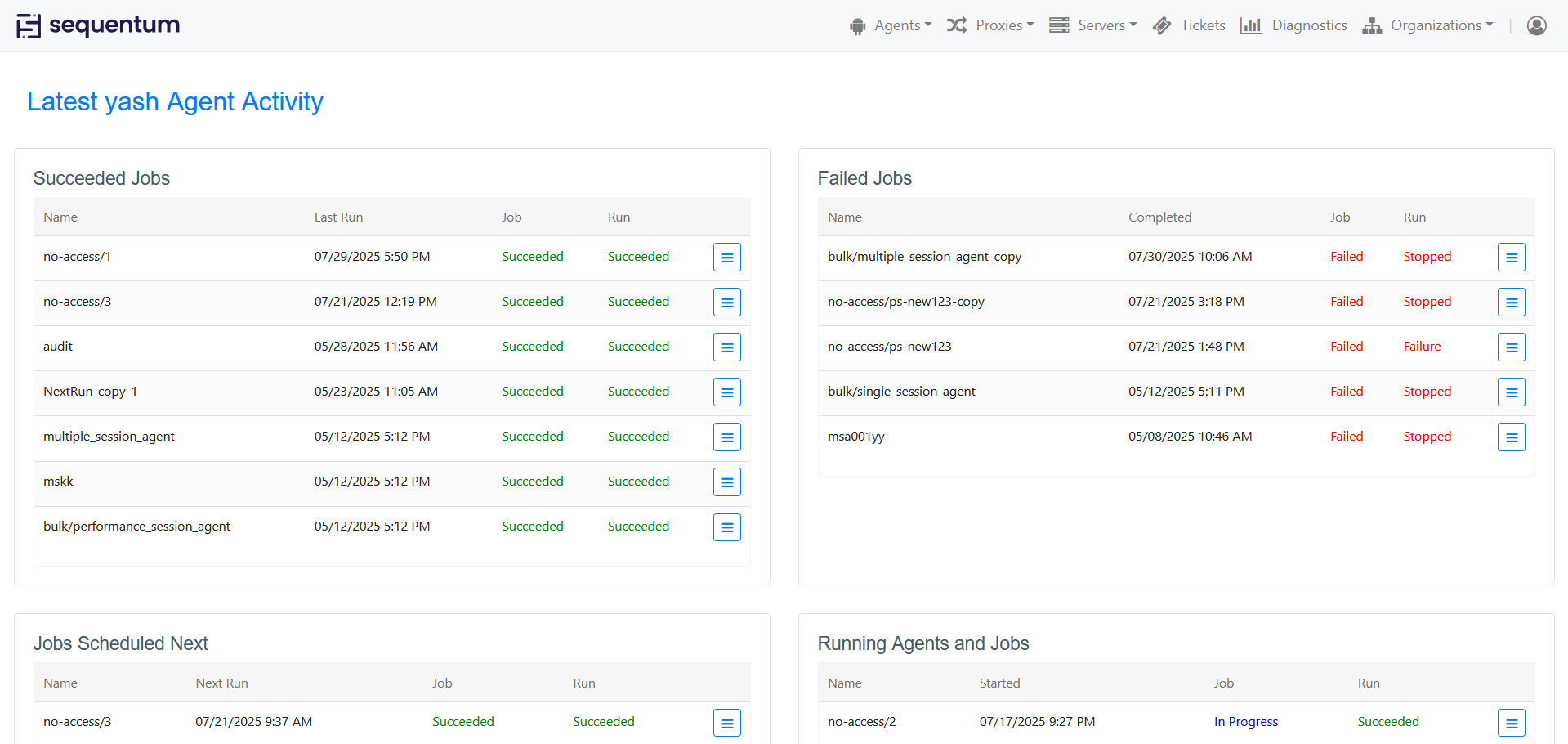
Sequentum Enterprise
To access ACC from Sequentum Enterprise, click the cloud icon located at the top-right corner of the Sequentum Enterprise window. Subsequently, a context menu will appear, featuring the 'Login' command.
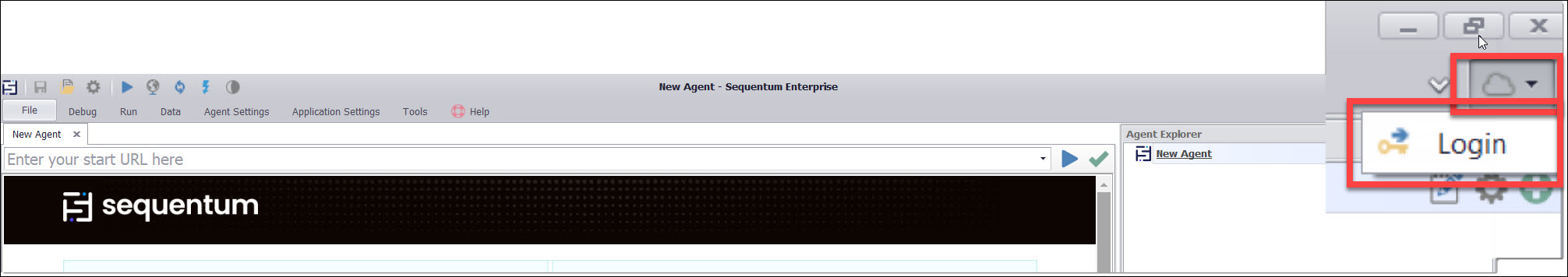
Agent Control Center Login Icon
Select the 'Login' command from the context menu, triggering the appearance of a Cloud Login pop-up window. Input the URL, username, and password provided by your administrator. Finally, click the 'Login' button to complete the process.
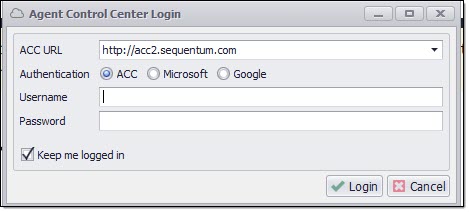
Agent Control Center Login Screen
Sequentum Enterprise provides users with three authentication methods: ACC Login, Microsoft Login, and Google Login.
Upon successful login, click the cloud icon again. This action will reveal the context menu, granting you access to all the functionalities that ACC offers.
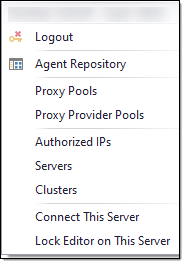
Agent Control Center Navigation
