Resolve Captcha
Resolve Captcha command is used to resolve a standard CAPTCHA image and populates the CAPTCHA Form field. The CAPTCHA image can be resolved manually or by using a script. To use this command first selects the CAPTCHA image in the web browser and then add the Resolve Captcha command.
Example
Below screenshot shows the simplest example where the Resolve Captcha command can be used.
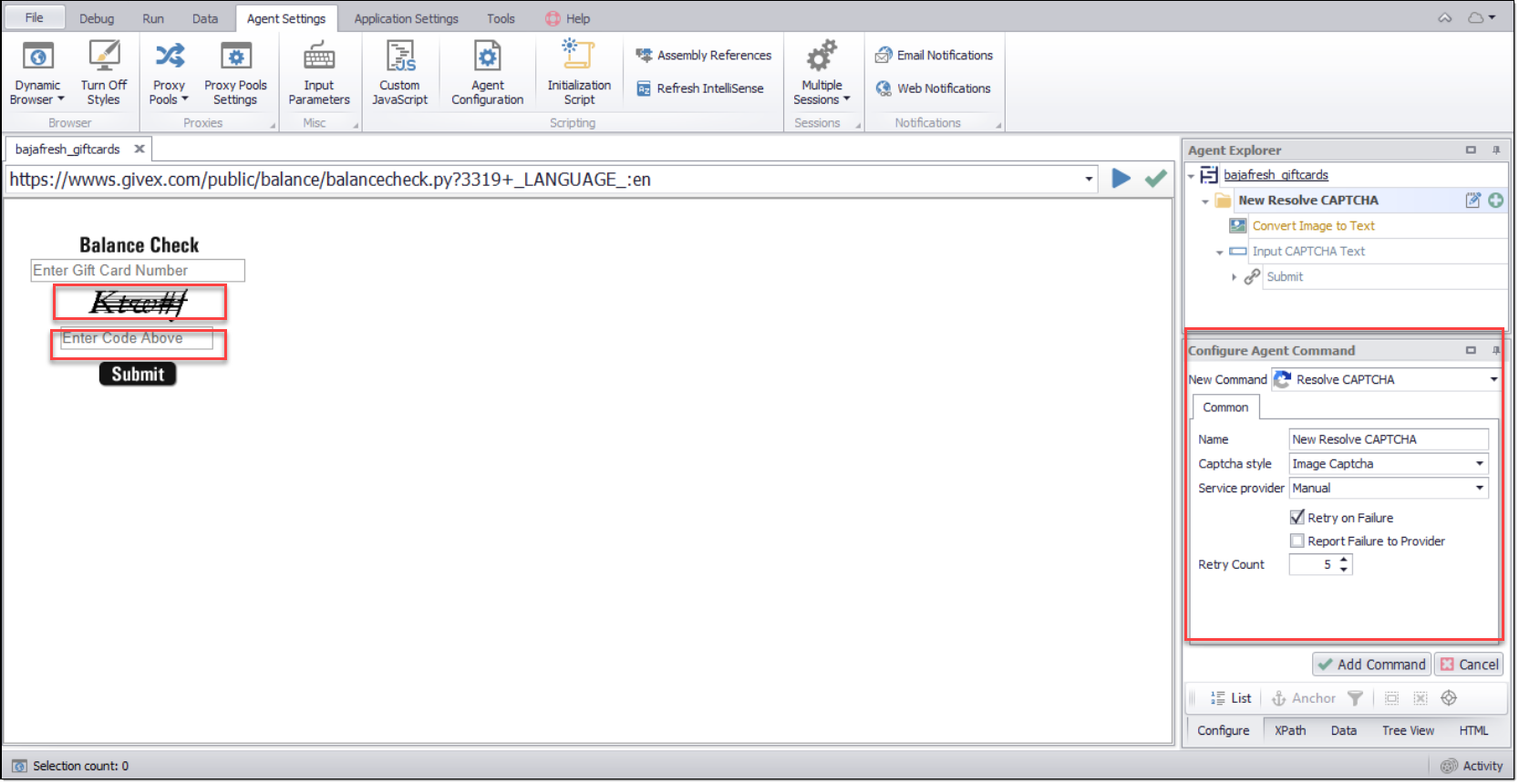
You can configure the Resolve CAPTCHA command to pause the agent and allow you to solve CAPTCHA manually.
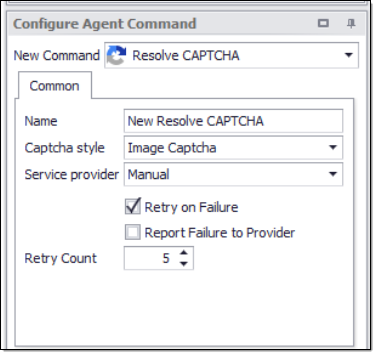
Sequentum Enterprise has integrated support for the following CAPTCHA recognition services: Death by Captcha, Bypass Captcha, 2 CAPTCHA. You can also use Custom Script to work with the other CAPTCHA recognition services.
The Resolve CAPTCHA composite is a composite command which adds a number of sub-commands that can be used to process standard CAPTCHA images.
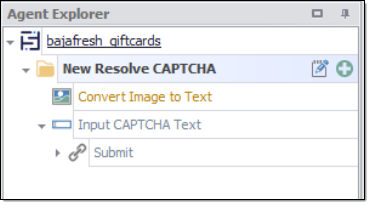
In the above screenshot, you will notice that "Resolve Captcha" is itself a Group command, "Convert Image to Text" is a Download Image command, "Input Captcha Text" is a Set Form Field Command, "Submit" is a Navigate Link Command and "Retry If CAPTCHA Exists" is a Exit or Retry Command.
