Navigating an Agent
An agent loads and processes a number of different types of web pages, and each type of web page has a separate web browser tab in the agent editor.

The above image shows the browser tabs for an agent that processes three different types of web pages.
An agent may process thousands of web pages, but you only need to define commands for each different type of web page. All web pages with the same layout are considered the same type of web page. For example, if you are extracting data from a product catalog, all product detail pages are considered a single type of web page, and you therefore only need to define commands for a single product detail page.
Agent Explorer
The Agent Explorer is used to view agent commands for a specific web page. Sequentum Enterprise displays commands for each individual web page in a separate web browser tab for structure and easy of use.
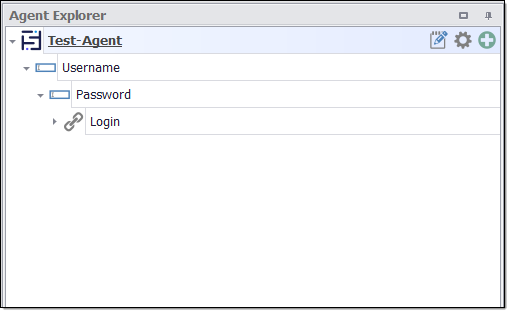
You can use the Agent Explorer to view, edit or execute commands. If you execute a command that opens a new web page in a new web browser tab, Sequentum Enterprise will automatically switch the web browser tab and load the new web page.
When you open a new agent, Sequentum Enterprise will automatically execute the Agent command which loads the first web page into the first web browser tab, but it will not execute all the other commands, so it will not load web pages into any other web browser tabs. You can still switch browser tabs to view and edit the associated commands, but you will not be able to view the associated web page until you execute the command that loads a web page into the browser tab.
You generally need to execute all agent commands if you want to make sure web pages are loaded into all web browser tabs. It can be a very tedious task to manually execute all commands in an agent, so you can click the Execute All Commands button in the application menu to automatically execute all commands in the agent.

You can also execute all commands from startup until a specific command. Right-click on a command in the Agent Explorer and select Execute From Start to Here from the Context menu.
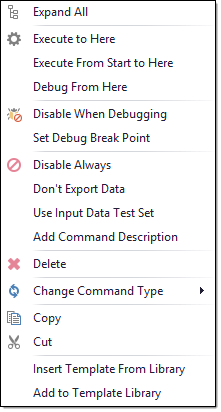
"Execute From Start to Here" is available in the Agent Explorer Context menu
If you just want to execute a set of commands on the web page in the selected web browser tab, then you can right-click on command and select Execute to Here from the Context menu. This is often used when you want to submit a web form, but don't want to manually execute all the Form Field commands required to set the form field values. Since you just want to set form field values on the current web page, there's no need to execute commands in other web browser tabs.
