Adding Commands Through Config
Add Navigate Link command
[FindOrAdd("ContextMenu",Link).Selection.SelectionPaths.Get(0).Set]
Xpath = //video[@class='video-stream html5-main-video']
[FindOrAdd("ContextMenu",Link).Action.Set]
IsDiscoverAction=false
ActionType=0
TargetBrowser=Current
BrowserMode=Default
[FindOrAdd("ContextMenu",Link).Action.Events.Clear(true).Set]
IsDefaultEvents=false
[FindOrAdd("ContextMenu",Link).Action.Events.Add(contextmenu).Set]
[FindOrAdd("ContextMenu",Link).Action.Events.Add(rightclick()).Set]
[FindOrAdd("ContextMenu",Link).Action.Events.Add(simulaterightclick()).Set]
[FindOrAdd("ContextMenu",Link).Action.Events.Add(rightclick).Set]
The above configuration file does the following:
Finds a Navigate Link with the name "ContextMenu". If the command does not exist, a new Navigate Link command is added.
Adds the XPath selection.
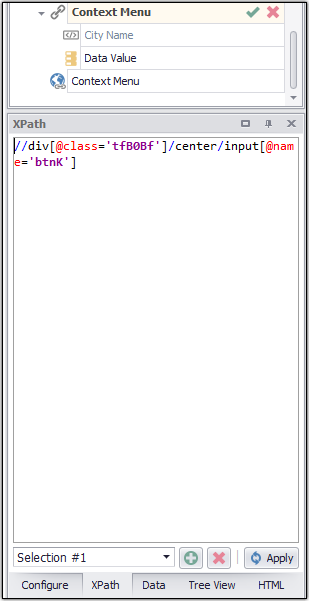
Sets the command property DiscoverAction to False.
Sets the command property ActionType to 0(FireEvents).
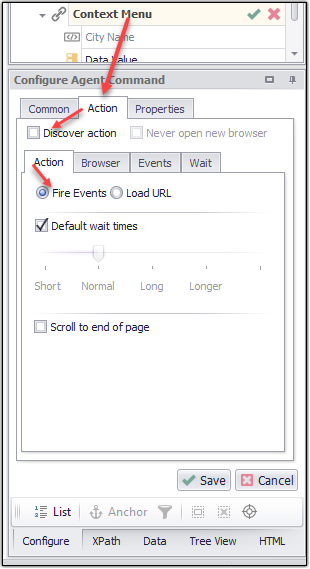
Sets the command TargetBrowser to Current.
Sets the command Browser to Default.
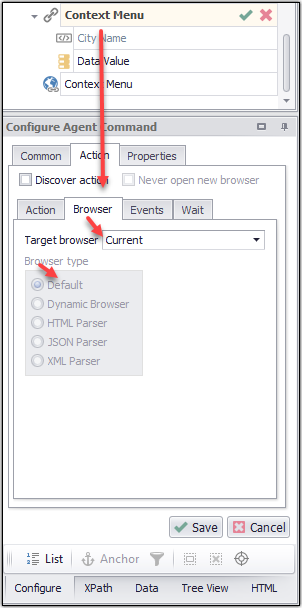
Sets the command Action Event property IsDefaultEvents to false.
Clears the default Action Events of the command.
Adds 4 Events to the command Action Events:
contextmenu
rightclick()
simulaterightclick()
rightclick.
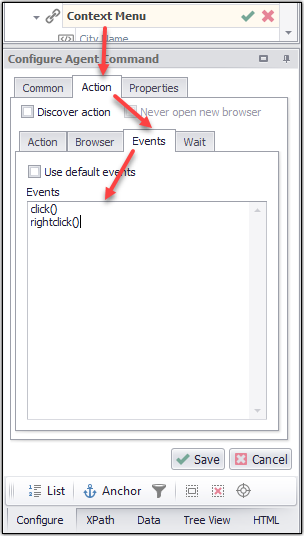
2. Add Navigate URL command
[FindOrAdd("NavigateURLCommand",Url).Set]
ExportMethod=Separate
[FindOrIgnore("NavigateURLCommand").DataProvider.Set]
ProviderType=Simple
[FindOrIgnore("NavigateURLCommand").DataProvider.SimpleProvider.Set]
CsvData=https://labno.org/1
The above configuration file does the following:
Finds a command "NavigateURLCommand". If the command does not exist, a new Navigate URL command is added.
Sets the command property ExportMethod to Separate.
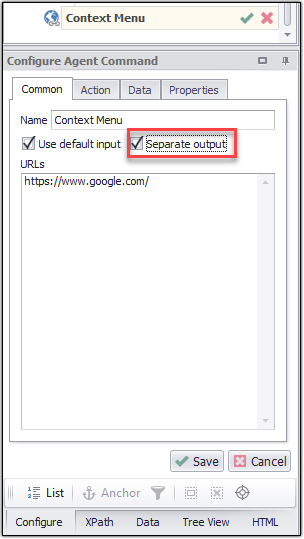
Sets the command property DataProvider ➤ ProviderType to Simple
Sets the command DataProvider ➤ SimpleProvider ➤ CsvData to a specific URL.
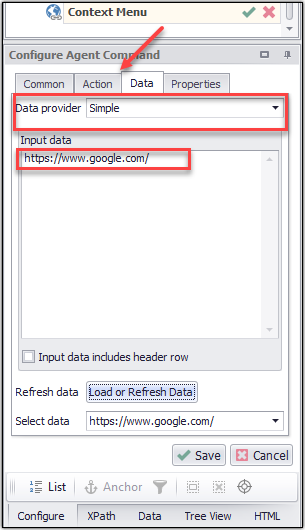
3. Add Manual Navigation command
[FindOrAdd("ManualNavigationCommand",ManualBrowsing).Condition.Set]
ConditionType=Script
[FindOrAdd("ManualNavigationCommand",ManualBrowsing).Condition.Script.Set]
IsEnabled = true
ScriptLanguage=Csharp
CsharpScript=[Content.ConditionScript]
[Content.ConditionScript]
using System;
using Sequentum.ContentGrabber.Api;
using System.Threading;
public class Script
{
//See help for a definition of ConditionScriptArguments.
public static bool ConditionScript(ConditionScriptArguments args)
{
//Place your script code here.
Thread.Sleep(6000);
return true;
}
}
The above configuration file does the following:
Finds a command "ManualNavigationCommand". If the command does not exist, a new Manual Navigation command is added.
Sets the command property ConditionType to use Condition Script.
Add the Condition Script to the command.
4. Add Wait for Content command
[FindOrAdd("WaitForContentCommand",WaitForContent).Selection.SelectionPaths.Get(0).Set]
Xpath=//section[@class='content']
5. Add Set Form Field command.
[FindOrAdd("FormField",FormField).Selection.SelectionPaths.Get(0).Set]
Xpath = //input[@id=”name”]
Add Set Form Field command using Captured Data as the Data Provider. Select the already existing command using the Data Column i.e. "Test1," which is located in the container "Navigate_URL1".
[FindOrAdd("FormField",FormField).Selection.SelectionPaths.Get(0).Set]
Xpath = //input[@id=”name”]
Source=CapturedData
DataColumnName=Navigate URL1 - Test1
Add Web Content command
[FindOrAdd("Title",HtmlCapture).Set]
HtmlAttribute=Styled HTML
[FindOrAdd("Title",HtmlCapture,5).Selection.SelectionPaths.Get(0).Set]
Xpath =//h3[@class='section-title h6']
8. Adding Shared Script on a Web Content command
[FindCaptureOrIgnore("webcontent",HtmlCapture).ContentTransformationScript.Set]
IsEnabled=true
ScriptLanguage=Csharp
UseSharedLibrary=true
TemplateReference=Shared
TemplatePath=ContentTransformation\Csharp\webcontent.cgt
9. Add Page Attribute command
[FindOrAdd("Location_PageAttribute","PageAttribute",2).Set]
10. Add Download Image command
[FindOrAdd("DownloadImage",ImageCapture) ).Selection.SelectionPaths.Get(0).Set]
Xpath =//img
Add a Download Image command using Captured Data as the Data Provider. Select the already existing command using the Data Column i.e. "Test1," which is located in the container "Navigate_URL1".
[FindOrAdd("DownloadImage",ImageCapture) ).Selection.SelectionPaths.Get(0).Set]
Xpath =//img
Source=CapturedData
DataColumnName=Navigate URL1 - Test1
12. Add Download Document command
[FindOrAdd("DownloadDocument","DocumentCapture").Selection.SelectionPaths.Get(0).Set]
Xpath =//html
Add Download Document command using Captured Data as the Data Provider. Select the already existing command using the Data Column i.e. "Test1," which is located in the container "Navigate_URL1".
[FindOrAdd("DownloadDocument","DocumentCapture").Selection.SelectionPaths.Get(0).Set]
Xpath =//html
Source=CapturedData
DataColumnName=Navigate URL1 - Test1
14. Add Download Audio command
[FindOrAdd("DownloadAudio","AudioCapture").Selection.SelectionPaths.Get(0).Set]
Xpath=//a[contains(@href,'.mp3')]
[FindOrAdd("DownloadAudio","AudioCapture").Set]
IsDirectUrl=true
DirectURL=https://download.sequentum.com/FileContent/CGTrainingDownload/audio/mp3/file_example_MP3_700KB.mp3
IsConvertAudioToText=true
Adding ConvertAudioToTextScript on Download Audio command.
[FindOrAdd("DownloadAudio","AudioCapture").ConvertAudioToTextScript.Set]
IsEnabled=True
ScriptLanguage=Csharp
CsharpScript=[Content.ConvertAudioToText]
[Content.ConvertAudioToText]
using System;
using System.IO;
using Sequentum.ContentGrabber.Api;
public class Script
{
//See help for a definition of ConvertAudioToTextArguments.
public static string ConvertAudioToText(ConvertAudioToTextArguments args)
{
return args.ScriptUtilities.SpeechToText.TranscribeAudioWithIbmWatson("https://api.{location}.{offering}.watson.cloud.ibm.com/speech-to-text/api/v1/recognize", "YOUR_KEY", args.Audio, args.AudioFormat, false);
}
}
15. Add Download Video command
[FindOrAdd("DownloadVideo","VideoCapture").Selection.SelectionPaths.Get(0).Set]
16. Add Download Video command using Captured Data as the Data Provider. Select the already existing command using the Data Column i.e. "Test1," which is located in the container "Navigate_URL1".
[FindOrAdd("DownloadVideo","VideoCapture").Selection.SelectionPaths.Get(0).Set]
Source=CapturedData
DataColumnName=Navigate URL1 - Test1
17. Add Download Screenshot command
[FindOrAdd("Screenshot","ScreenshotCapture").Selection.SelectionPaths.Get(0).Set]
Xpath = //html[head/meta[1]]
18. Add Download Screenshot command using Captured Data as the Data Provider. Select the already existing command using the Data Column i.e. "Test1," which is located in the container "Navigate_URL1".
[FindOrAdd("Screenshot","ScreenshotCapture").Selection.SelectionPaths.Get(0).Set]
Xpath = //html[head/meta[1]]
Source=CapturedData
DataColumnName=Navigate URL1 - Test1
19. Add Calculated Value command
[FindOrAdd("Location_calculatedValue", "CalculatedValue").Set]
20. Add a Data Value command using Captured Data as the Data Provider. Select the already existing command using the Data Column i.e. "Test1," which is located in the container "Navigate_URL1."
[FindOrAdd("Location_DataValue","DataValue").Set]
Source=CapturedData
DataColumnName=Navigate URL1 - Test1
21. Add Compute Hash command
[FindOrAdd("Compute Hash","Hash").Set]
22. Add Web Element List command
[FindOrAdd("HeadingList",HtmlList).Selection.SelectionPaths.Get(0).Set]
Xpath = //h2[@class='entry-title h4']
23. Add Data List command
[FindOrAdd("Data_List","DataList").DataProvider.Set]
ProviderType=NumberRange
[Agent.FindOrIgnore("Data_List").DataProvider.NumberProvider.Set]
CsvData=https://labno.org/1
24. Add Group commands
[FindOrAdd("Group Command","Group").Set]
25. Add Group commands in Page Area
[FindOrAdd("Group_Command_in_Page_Area","HtmlArea").Set]
26. Add Branch command
[FindOrAdd("Branch","BranchIf").Set]
27. Add ExitOrRetry command
[FindOrAdd("ExitOrRetryCommand","ExitOrRetryCommand").Selection.SelectionPaths.Get(0).Set]
Xpath = //html[head/meta[1]]
28. Add ExitIfDataExist command
[FindOrAdd("ExitIfDataExist","ExitIfDataExist",0).Set]
29. Add Execute Script Command
[FindOrAdd("ExecuteScript", "CommandScript",0).Script.Set]
30. Add Transform Page command
[FindOrAdd("Transform Page","Transformation").Selection.SelectionPaths.Get(0).Set]
Xpath = //html[head/meta[1]]
31. Add Remove Duplicate command
[FindOrAdd("Remove Duplicate","RemoveDuplicate").Set]
32. Add Refresh Document command
[FindOrAdd("Refresh Document","DocumentRefresh").Set]
33. Add Close Browser command
[FindOrAdd("Close_Broswer","CloseBrowser").Set]
34. Add Download Page command as PDF Page
[FindOrAdd("DownloadPage_PDF","PdfCapture").Set]
35. Add Download Page command as an HTML Page
[FindOrAdd("DownloadPage_HTML","PdfCapture").Set]
DownloadType = Html
36. Add Download Page command as an HTML Page using Captured Data as the Data Provider. Select the already existing command using the Data Column i.e. "Test1," which is located in the container "Navigate_URL1".
[FindOrAdd("DownloadPage_HTML","PdfCapture").Set]
DownloadType = Html
Source=CapturedData
DataColumnName=Navigate URL1 - Test1
Adding commands at a specified position
Add Web Element List command at the first position.
[FindOrAdd("HeadingList",HtmlList,1).Selection.SelectionPaths.Get(0).Set]
Xpath = //h2[@class='entry-title h4']
2. Add Web Content command under a Web Element List command at the first position.
[FindOrAdd("HeadingList",HtmlList).FindOrAdd("Heading",HtmlCapture,1).Set]
3. Add Calculated Value command at the second position under Agent command itself
[FindOrAdd("Location_calculatedValue", "CalculatedValue", 2).Set]
4. Add Data Value command at the third position under Agent command itself
[FindOrAdd("Location_DataValue","DataValue",3).Set]
5. Add Web Content command under Agent command itself
[FindOrAdd("Title",HtmlCapture,5).Selection.SelectionPaths.Get(0).Set]
Xpath =//h3[@class='section-title h6']
6. Add Navigate Link command under Web Element List i.e. HeadingList
[FindOrAdd("HeadingList",HtmlList).FindOrAdd("Heading_NavigateLink",Link,5).Selection.SelectionPaths.Get(0).Set]
Xpath = //a
7. Add Page Attribute command under Heading_NavigateLink.
[FindOrAdd("Heading_NavigateLink",Link).FindOrAdd("Location_PageAttribute","PageAttribute",2).Set]
8. Add Navigate Url command under Heading_NavigateLink.
[FindOrAdd("Heading_NavigateLink",Link).FindOrAdd("NavigateURL",Url, 3).Set]
ExportMethod=Separate
[Agent.FindOrIgnore("NavigateURL").DataProvider.Set]
ProviderType=Simple
[Agent.FindOrIgnore("NavigateURL").DataProvider.SimpleProvider.Set]
CsvData=https://labno.org/1
9. Add Calculated Value command , change the command properties such as Change Tracking and Export Enabled and adding the Transformation Script .
[FindOrAdd("DownloadPage", "CalculatedValue", 0).Set]
IsExport=False
ChangeTracking=Exclude
[FindOrAdd("DownloadPage", "CalculatedValue",0).ContentTransformationScript.Set]
IsEnabled = true
ScriptLanguage=Csharp
CsharpScript=[Content.ContentTransformationScript]
[Content.ContentTransformationScript]
using System;
using Sequentum.ContentGrabber.Api;
using System.IO;
using System.Text;
public class Script
{
//See help for a definition of ContentTransformationArguments.
public static string TransformContent(ContentTransformationArguments args)
{
//Place your transformation code here.
//This example just returns the input data
var rawHTML = args.HtmlDocument.RawHtml;
var downloadDirectoryPath = args.Agent.DataDownloadDirectoryName;
var fileName = string.Format("{0}_{1}.html", args.Agent.Name, DateTime.Now.ToString("yyyyMMddHHmm"));
var filePath = Path.Combine(downloadDirectoryPath, fileName);
try
{
if (File.Exists(filePath))
{
using(StreamWriter sw = File.AppendText(filePath))
{
sw.WriteLine(Environment.NewLine+ rawHTML);
sw.Close();
}
}
else
{
using (FileStream fs = File.Create(filePath))
{
byte[] author = new UTF8Encoding(true).GetBytes(rawHTML);
fs.Write(author, 0, author.Length);
fs.Close();
}
}
}
catch (Exception Ex)
{
return (Ex.ToString());
}
return filePath;
}
}
