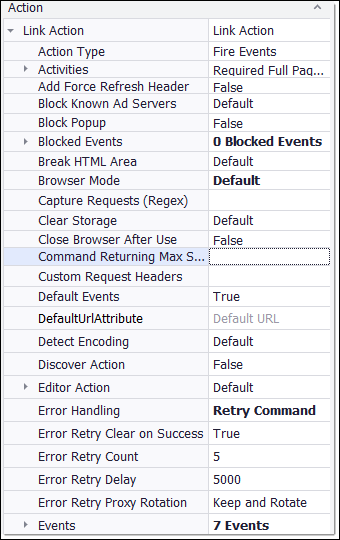Sequentum Enterprise Command Reference
Sequentum Enterprise commands are added with several sets of properties which empowers the users to take advantage of them and solve the most challenging issues occurred to the complex data extraction in the modern internet era. Each command in Sequentum Enterprise has some different set of properties and some common properties which are actually common across all commands in Sequentum Enterprise however each of these properties can be used effectively for data extraction and also to export the data in your desired format.
Explore the options that you can use to configure the properties in command by taking these simple steps:
Click on the Edit link beside the command.
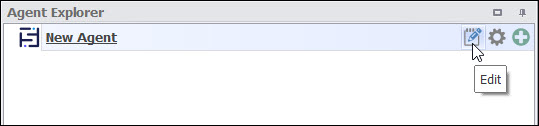
2. You will see these tabs: Common, Action, Data, and Properties.

3. Explore the Properties tab and you will see various options available which can be used to provide additional support to your command in the process of data extraction. The properties grouped in alphabetical order and also as per the data extraction requirements for a specific command.
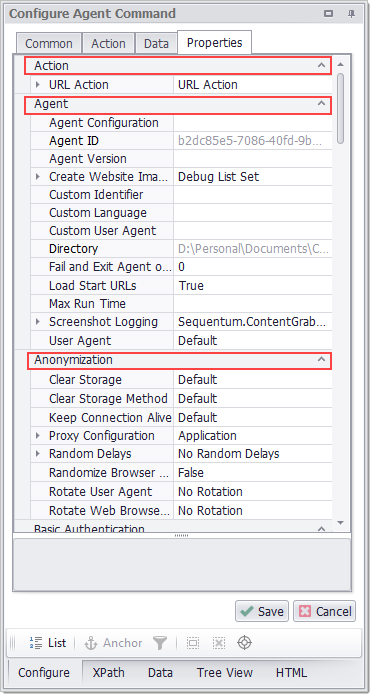
4. In many web-scraping scenarios, the default property settings for the commands will be quite sufficient, however, you may need to do some additional changes as per your requirements and the website behavior.
5. Different commands come with a different set of properties and some common properties are also used across many different commands in order to provide flexibility to use the same properties across multiple commands. You can see a comparison below between the Action Command Properties and the Web Content Properties.
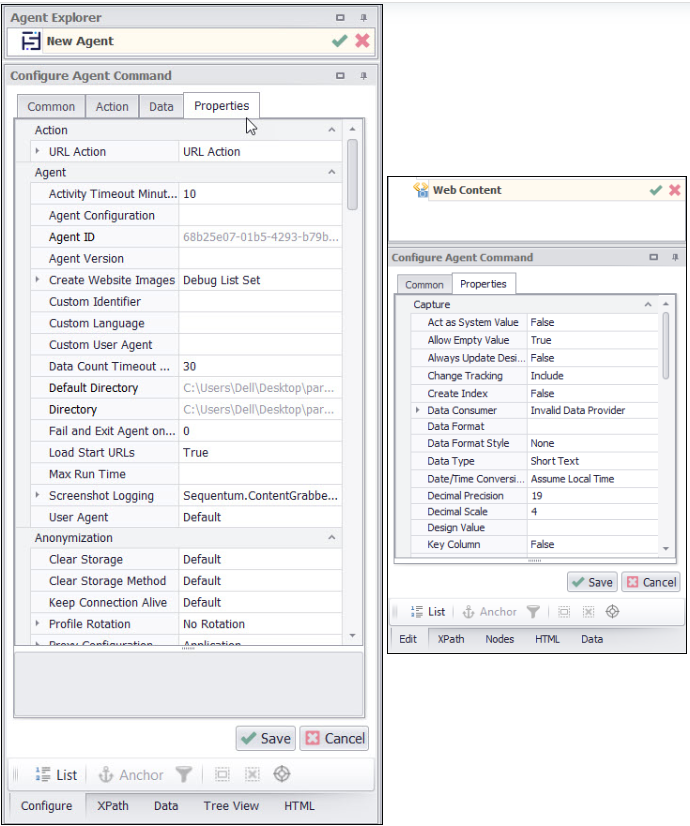
6. Below are some specific important properties that are associated to each command that one needs to be aware of when using that command in totality.
Branch Command
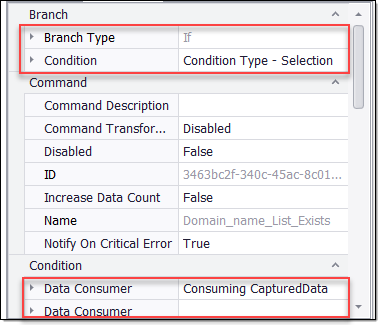
Calculated command
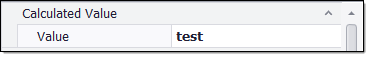
Data List command
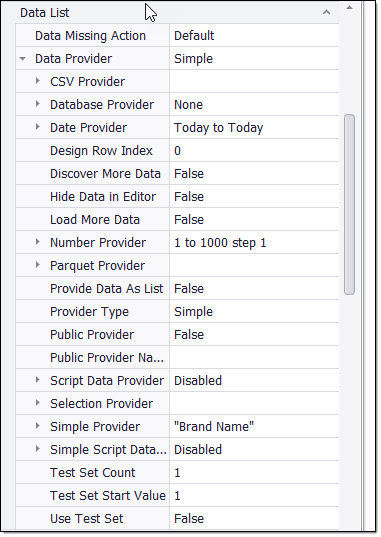
Web Element List command

Page Attribute command
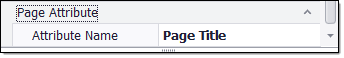
Transform Page command
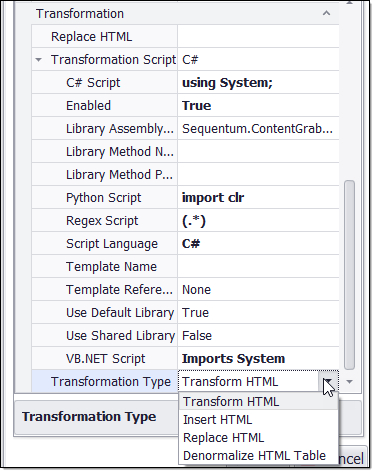
Set Form Field command
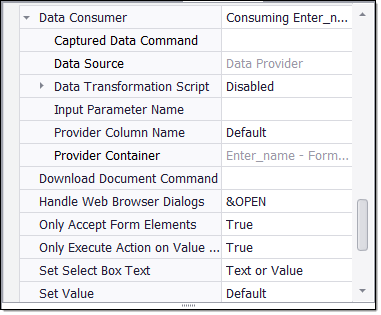
Screenshot Log command
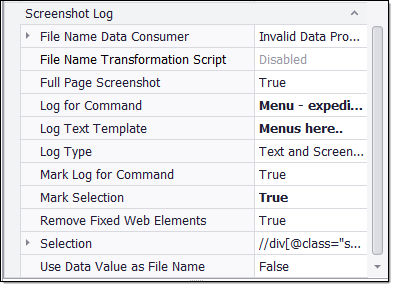
Download Screenshot command
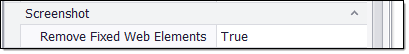
Wait For Content Command
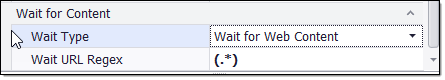
Refresh Document Command
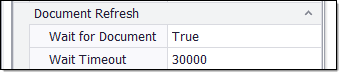
Remove Duplicate Command
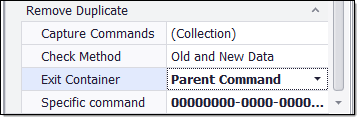
Exit Or Retry Command
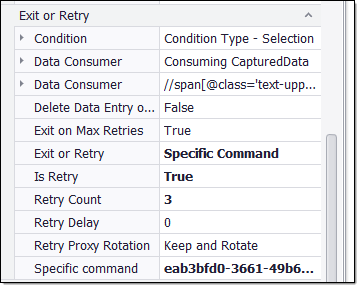
Exit If Data Exists Command
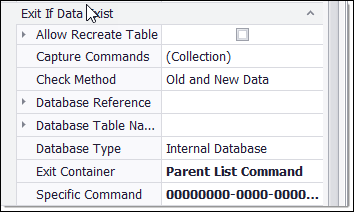
Compute Hash Command
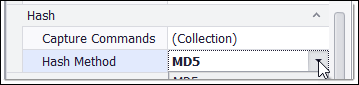
Execute Script Command
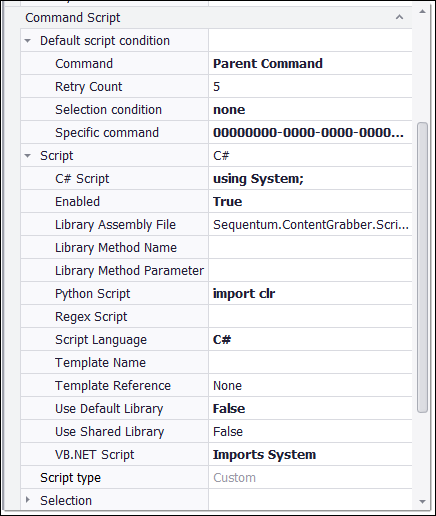
Download Document Command
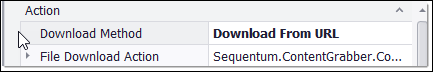
Download Page Command
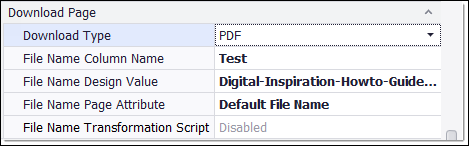
Crawl Website Command
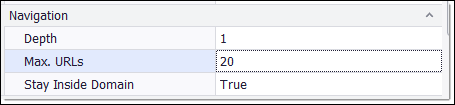
Navigate Pagination Command
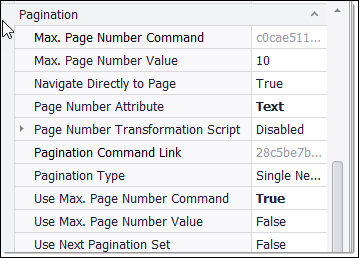
In addition, below are some generic and common properties that are shared among-est many of the below commands and are good to be aware when using those commands in totality:
Download Video, Download Image, Download Document and Download Screenshot Command
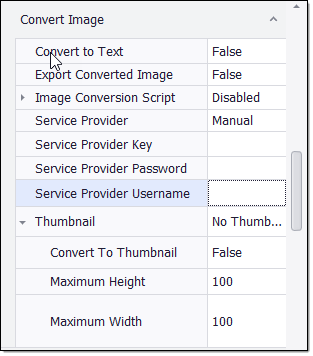
Web Element List and Data List
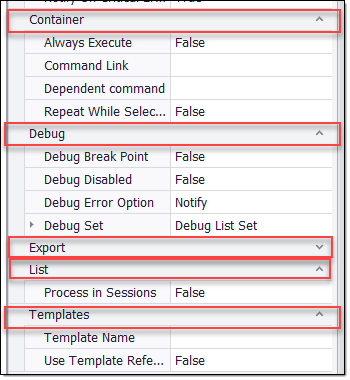
Web Content, Data Value, Calculated Value, Page Attribute Command
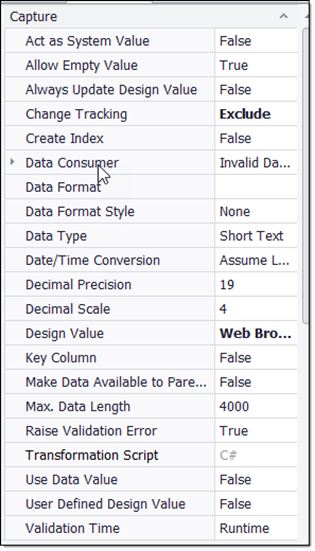
Navigate Link, Navigate URL , Crawl Website, Navigate Pagination, Set Form Field Command