Sequentum Enterprise Basics
Web data extraction tools generally use macros or configuration methods and follow a sequential list of commands. The macro approach is more user-friendly and automatically records the actions of a user in a browser. However, there are typically restrictions on accessing the code behind the agent. The configuration approach allows the user to directly configure each part of the agent. They can introduce more code structure, controls, data refinements, or add their own naming conventions.
Sequentum Enterprise gives you the option to either follow the simple macro automation methods or to take direct control over the treatment of each element and command within your agent.
Sequentum Enterprise Agent Development
With Sequentum Enterprise, you can visually browse a website and click on the data elements in the order that you want to collect them. Based on the content elements selected, Sequentum Enterprise will automatically determine the corresponding action type and provide default names for each command as it builds the agent for you.
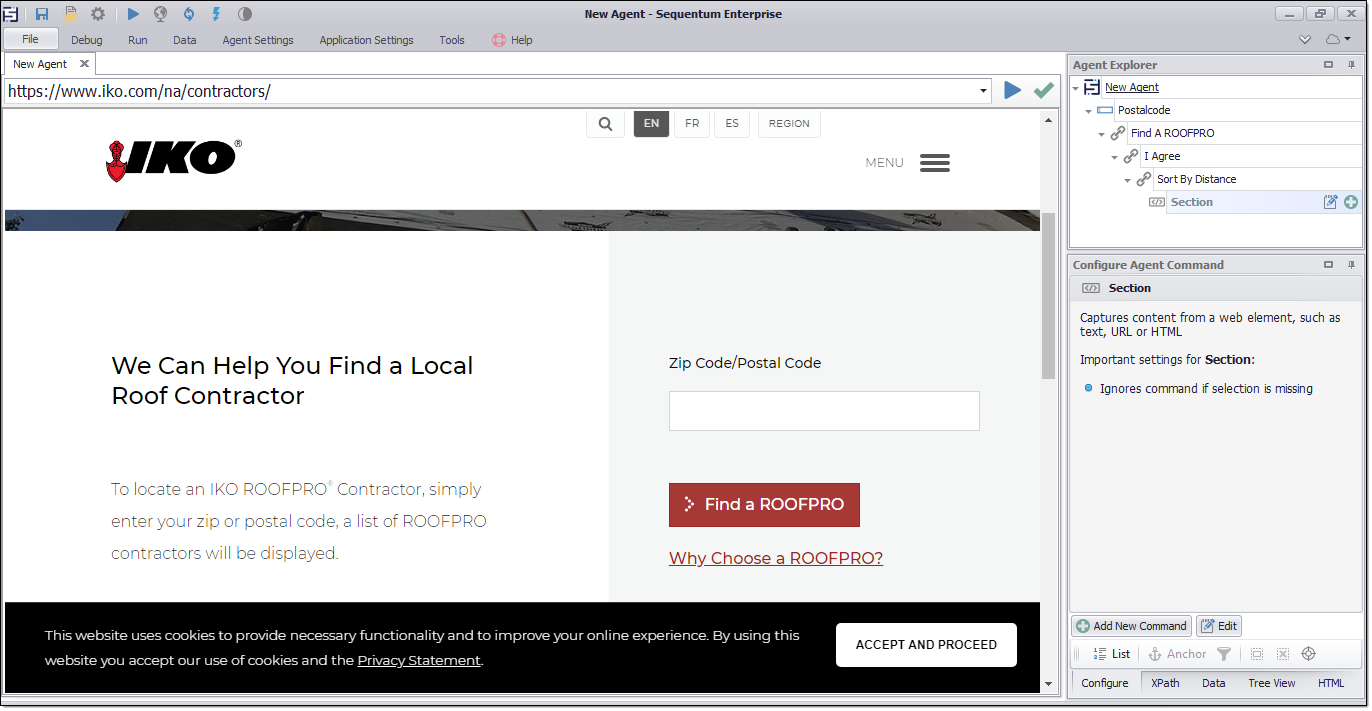
Sequentum Enterprise main screen - building Iko Agent
A Sequentum Enterprise agent are a collection of commands which are executed in serial until completion. The commands can either be actions (such as navigating to a URL) or data capture commands (e.g. capture text). These commands are recorded in the Agent Explorer panel of the Sequentum Enterprise screen. Order of execution goes from a parent command to its sub-commands and then to its sibling commands.
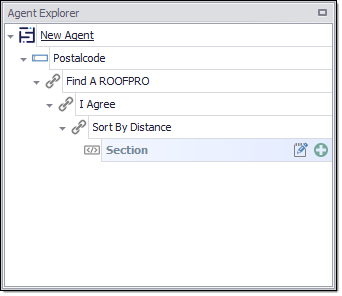
Agent Explorer panel with New Agent commands
If you want to make other adjustments or gain more control over your commands, you can make changes in the Configure Agent Command panel.
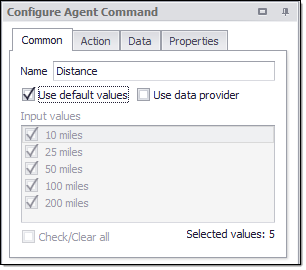
Configure Agent Command panel
You can also add new commands to your agent, or configure existing ones. To do this, you simply click twice on any web element (content item) and the Sequentum Enterprise Message window will appear. From here you can select the command type you want and add it to the Agent Explorer.
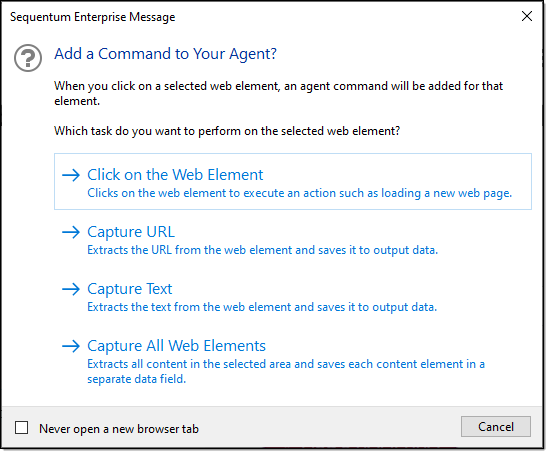
Sequentum Enterprise Message window pop-up
Sequentum Enterprise Data Outputs
After you have finished building your Agent and run it for the first time, Sequentum Enterprise saves the data locally in a structured database format. Sequentum Enterprise can export extracted web data as a report or to numerous different database types. Data output options include Excel, CSV, XML, PDF, JSON, Parquet, Database (SQL Server, MySQL, Oracle, OleDB), or a custom script.
Sequentum Enterprise Data Configuration window
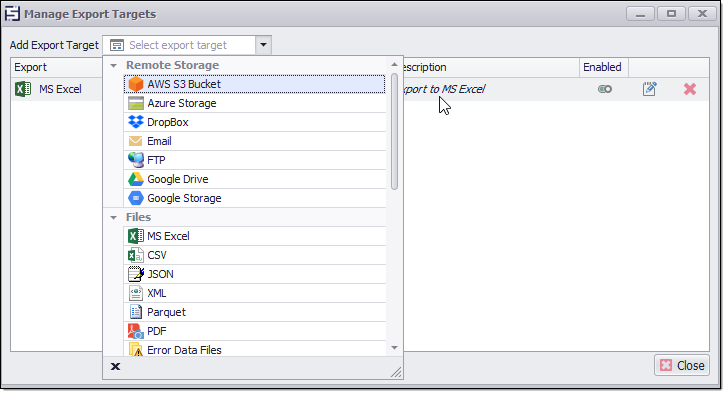
You can also use a Sequentum Enterprise export script to completely customize the data export to your own database structures.
