Refresh Document
The Refresh Document command is used to force a refresh of the static version of the web page so that it corresponds to the dynamic version loaded in the web browser.
Example
Below screenshot shows the simplest example where the Refresh Document command can be used.
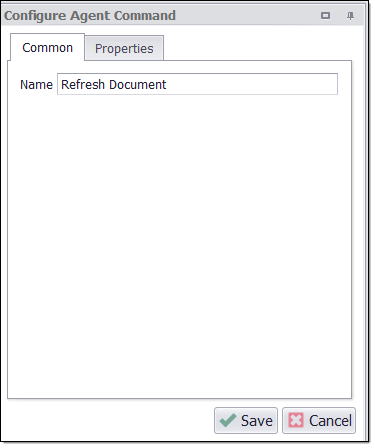
When Sequentum Enterprise loads a new web page into the web browser, it parses the dynamic web page and generates an equivalent static version of the page. Agent commands will work on the static version of the web page since it's much faster and more reliable. All action commands will cause a refresh of the static version of the page since action commands are likely to either load a new web page or modify the existing page.
The Refresh Document command is used to force a refresh of the static version of the web page so that it corresponds to the dynamic version loaded in the web browser. Usually, Sequentum Enterprise will be able to refresh the document when necessary, so you'll only need to use this command in special cases. For example, consider the case where a child web page refreshes the parent web page. After processing the child web page, you may need to perform a Refresh Document command before continuing to process the parent web page.
Command Properties
Command
Command Description: A custom description for the command.Default value is Empty.
Command Transformation Script: A script used to change command properties at run time. The default value is disabled.
Disabled: This property set to True allows user to disable the command. A disabled command will be ignored. The default value is set to False.
ID: This property indicates the internal unique ID of the command and is always auto- generated and is always auto-generated e.g. 58c8e4ac-e4c0-48f7-a63d-77064945380b.
Increase Data Count: This property indicates the data count every time this command is processed. The default value is set to False. Set it to TRUE if you want to get the count of the number of times a specific command is executed to get the data. The data count value is increased during data extraction, so it is used to measure agent progress and basis this increased data count, the agent decides the success criteria.
Name: This property specifies the name of the command.
Notify On Critical Error: A notification email is sent at the end of an agent run if the command encounters a critical error, and the agent has been configured to notify on critical errors. Critical errors include page load errors and missing required web selections. Default value is set to False.
Debug
Debug BreakPoint: Debugging will break at this command if the break point is set. Default value is set to False.
Debug Disabled: A disabled command will be ignored during debugging. Default value is set to False.
Debug Error Option: This property specifies what action to take when an error occurs in the debugger. Default value is set to Notify which indicates that when an error occurs at debugging time , then it will be notified. If we want to ignore the error at debug time , then we need to set this property value as Ignore.
Document Refresh
Wait for Document: Default value set to True specifies waits for the document to become available. How much time to wait for this is specified by "Wait Timeout Disabled" value .
Wait Timeout Disabled: The number of milliseconds to wait for a document to become available. Default value is 30000 milliseconds.
Export
Export Enabled: A command with Export Enabled set to false will not save any data to data output. Default value is set to True which indicates that all and any data will be saved to a data output.
