Default Folders
You can use Default Folders to specify paths that apply to all agents on the computer.
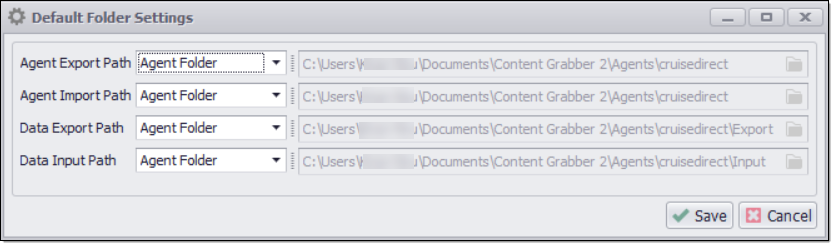
Default folders
Sequentum Enterprise currently supports the following default folders.
Folder | Description |
|---|---|
Agent Export Path | Exported agents will be saved to this folder by default. |
Agent Import Path | Imported agents will be loaded from this folder by default. |
Data Export Path | All agents that export data to file formats will save the data to this folder by default. A sub-folder named Files will be created automatically if an agent extracts files, and another sub-folder with the same name as the agent will contain the extracted files. |
Data Input Path | All agents that read input data from this folder by default. |
Each default folder can be set as Agent folder, Agent Group Folder, or Custom Folder.
Agent folder is the default option and specifies a sub-folder inside the agent folder.
Agent Group Folder specifies a sub-folder inside the agent's parent folder. The default agent parent folder is My Documents\Content Grabber2\Agents.
Custom Folder can be any specified folder.
