Converting Visual Web Ripper Projects
Visual Web Ripper is the first web data extraction tool published by Sequentum. It is more geared towards individual consumers or small businesses. Sequentum Enterprise can open Visual Web Ripper projects and convert them into Sequentum agents. This is NOT a fully automated conversion, and many agents will need manual adjustments after conversion.
To convert a Visual Web Ripper project, simply open the project file in Sequentum Enterprise as if it was a normal Sequentum Enterprise agent. Sequentum Enterprise will then ask if you want to convert the project file into an agent. The Visual Web Ripper project will be left intact, so you don't need to make a copy of the Visual Web Ripper project.
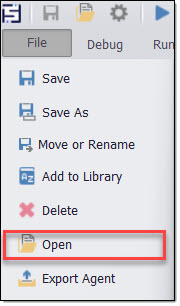
First, open the Visual Web Ripper project as if it was a normal agent.

You will be asked to convert the Visual Web Ripper project to an agent.
Sequentum Enterprise will attempt to add all required commands to the converted agent, but it will not be able to set all command properties correctly, so we recommend you test all commands in a converted agent to make sure they work correctly.
The following list includes features that will NOT be converted from a Visual Web Ripper project. This is not a complete list, and there may be other aspects of a project that will not be converted correctly.
Visual Web Ripper scripts will not be converted, except for very simple Content Transformation scripts.
OleDB and Oracle database connections will not be converted. All other database connections will be converted into shared connections.
The Private Proxy Switch option is not available in Sequentum Enterprise.
PAC Proxy configuration will not be converted.
Most Page Transformation elements will require post configuration.
The Tag Name attribute is not available in Sequentum Enterprise.
The property SaveDataMethod will require post configuration when set to anything other than Default.
Many Back templates will require post configuration.
Multiple Page Navigation templates working together will require post configuration.
Page Navigation templates using Dynamic Links or List of Links will sometimes require post configuration
All actions will be converted into actions with the property Detect Action set to true. All other action configuration, including wait elements, will be ignored.
Form Field elements using the Start Index and Count properties will often require post configuration.
Form Field Lookup Data Sources will not be converted.
Project user agent settings will not be converted.
CAPTCHA configuration will not be converted.
Document conversion will not be converted.
Document download on form submit will not be converted.
Scheduling configuration will not be converted.
Notification configuration will not be converted.
Duplicate checks will sometimes require post configuration
Many rarely used options in projects, templates and contents don't have corresponding options in Sequentum Enterprise and will therefore not be converted.
