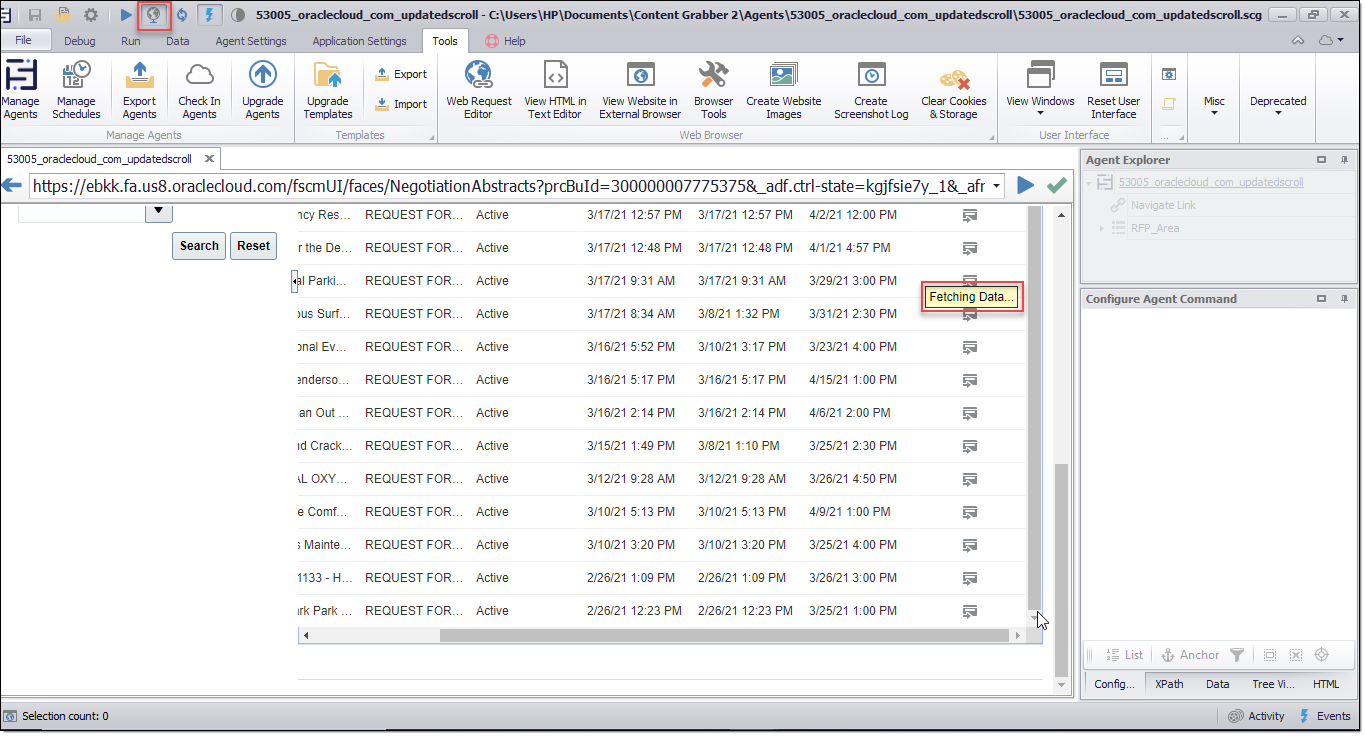How To Scroll Inner Frames
Problem - Inner Scroller does not work even if we use “Scroll End of The Page” https://ebkk.fa.us8.oraclecloud.com/fscmUI/faces/NegotiationAbstracts?prcBuId=300000007775375&_adf.ctrl-state=14jntoreve_1&_afrLoop=2231779582869404&_afrFS=16&_afrMT=screen &_afrMFW=1062&_
afrMFH=488&_afrMFDW=1366&_afrMFDH=768&_afrMFC=8&_afrMFCI=0&_afrMFM=0
&_afrMFR=96&_afrMFG=0&_afrMFS=0&_afrMFO=0
Solution -
1. To scroll the inside scroller of a page, First, we need to monitor the activities and events.
2. To Monitor the events we need to enable the “Event Monitoring” and to do that we need to click on the "Monitor Events" in the Title Bar as shown below:
3. Enable the Web Browser in the Title Bar by clicking as shown below and then manually scroll the inside scroller of the page.
4. Now check the events and tags with id by clicking on "Events" at the right bottom of the SE window:
5. Now you will see the event name with specified tag and id i.e. scroll event with div tag and id - pt1:r1:0:pt1:AP1:AT1:_ATp:resId1::scroller which can be used in the "Navigate Link" Command to scroll the insider scroll and load the complete page.
6. In this way agents will be able to load a full page with the inside scroller and will capture all the data.
Example :
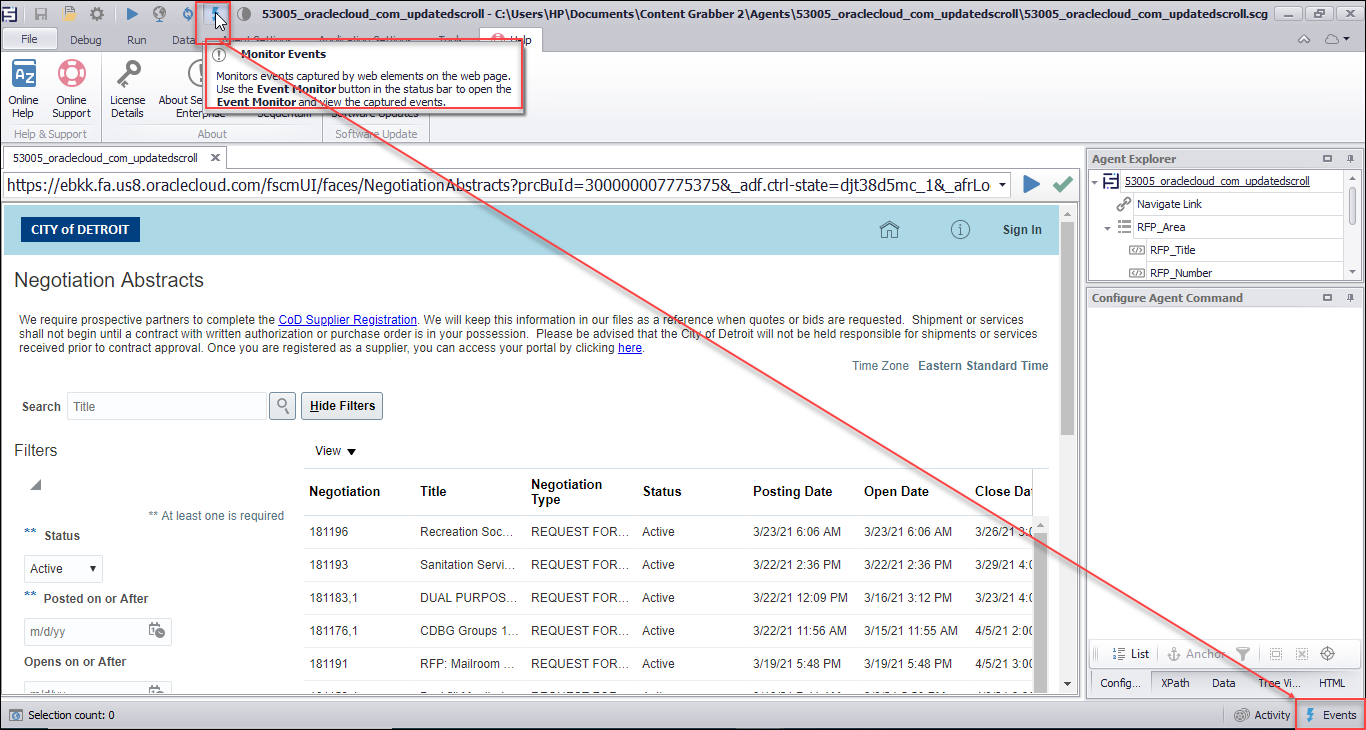
In this agent we used Navigate link command with respective Div tag selection i.e. //div[@id="pt1:r1:0:pt1:AP1:AT1:_ATp:resId1::scroller"]and used focus and scroll events in the same Navigate Link command to load further results.