Error Connecting to Yahoo Mail SMTP Server
Make sure that you've configured Sequentum Enterprise with the following Yahoo SMTP settings:
Server Address: smtp.mail.yahoo.com
Username: <Your Yahoo Address (e.g. example@yahoo.com)>
Password: <Your Yahoo Password>
Port Number: 465 (With SSL)
Alternative Port Number: 587 (With TLS)
Note: Yahoo's SMTP comes with a strict limit of 500 outbound emails per day.
If you still encounter SMTP connection error from Sequentum Enterprise, it is most likely due to an added layer of security to your Yahoo account that blocks access from third-party applications. The following sections describe two (2) options for unblocking Sequentum Enterprise from accessing your Yahoo Mail account (SMTP).
(Option 1) - Allow Access from "Less Secure Apps"
Note: This option is no longer available in most Yahoo accounts nowadays. If such is the case on your Yahoo account, skip this section and proceed to (Option 2) - Generate Third-Party App Password
Follow these steps to enable access from "Less Secure Apps" to your Yahoo account:
Go to Account Info
Select “Account Security”
Enable “Allow Apps that use less secure sign in”
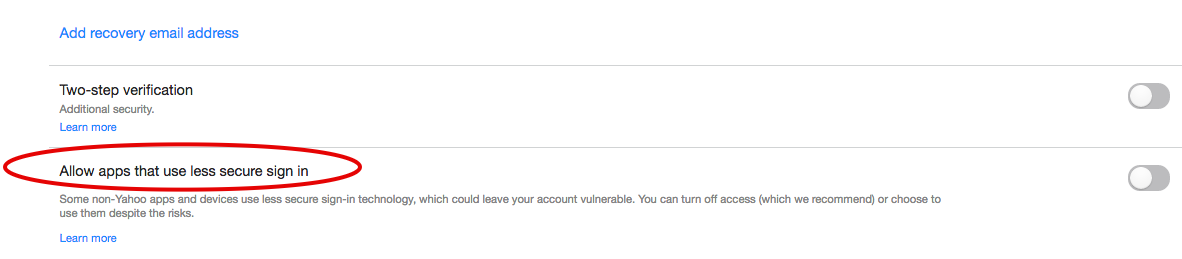
NOTE: To enable access from “Less Secure Apps”, you will have to disable “Two Step Verification” for your Yahoo account.
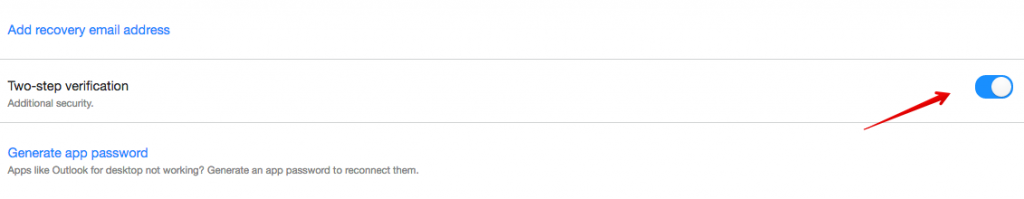
(Option 2) - Generate Third-Party App Password
Refer to this article to learn how to generate third-party app password.
"Some older, third-party email apps (that do not use our Yahoo branded sign in page) require you to enter a single password for login credentials. To access your Yahoo Mail account on these apps, you'll need to generate and use an app password. An app password is a long, randomly generated code that gives a non-Yahoo app permission to access your Yahoo account. You’ll only need to provide this code once to sign in to your third-party email app." - Source: https://help.yahoo.com/kb/learn-generate-third-party-passwords-sln15241.html
