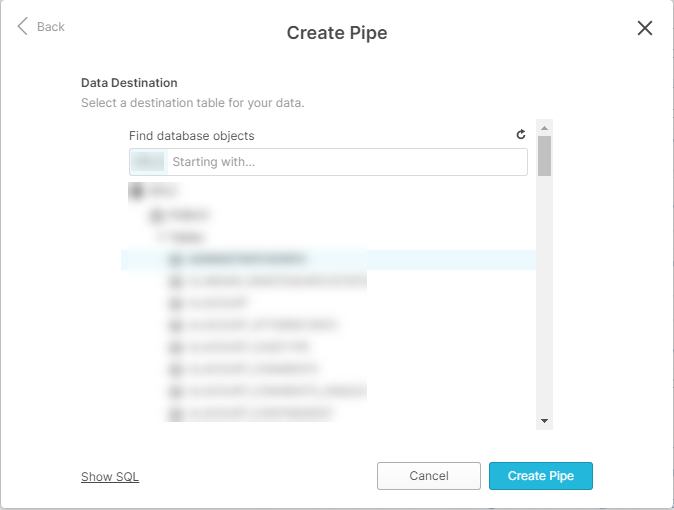Using Snowpipes with Sequentum Enterprise
Snowpipes allow you to easily connect your Sequentum Agent to your Snowflake Database using an S3 Bucket.
First you need to set your agents Export Target to an Amazon S3 Bucket.
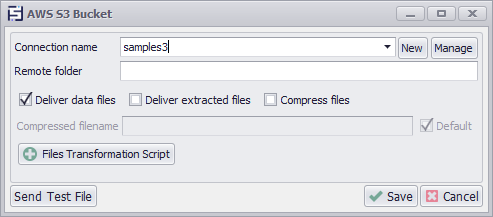
In Snowflake, under Databases navigate to the Staging tab. Next you need to create a new Amazon S3 Stage. This stage should connect to the same S3 Bucket that your agent exports to.
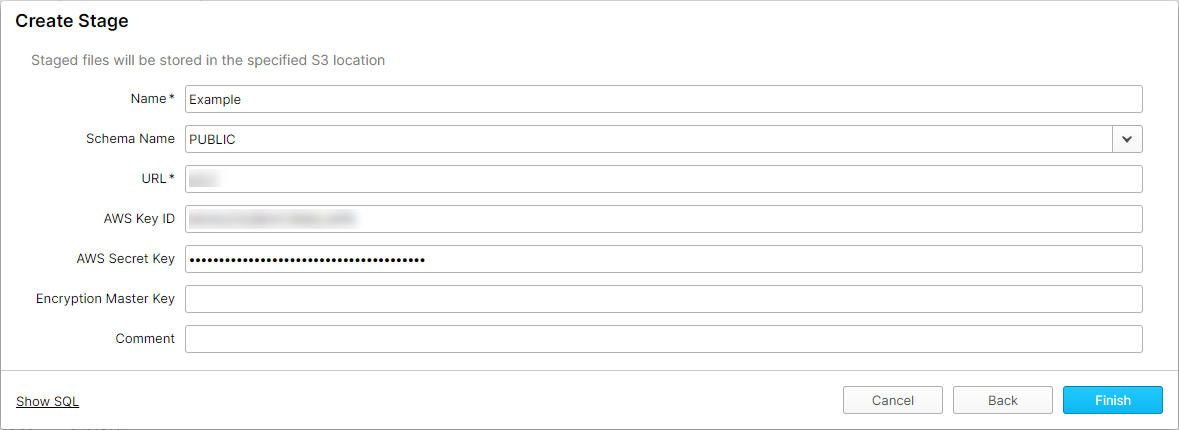
Once you create the Stage, navigate to the Pipes tab. Create a new pipe using the appropriate schema.
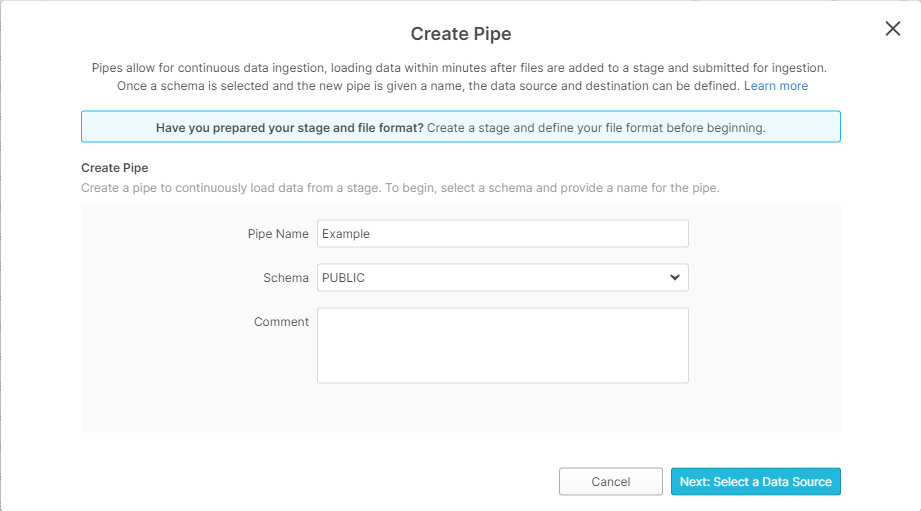
Select the stage you created earlier.
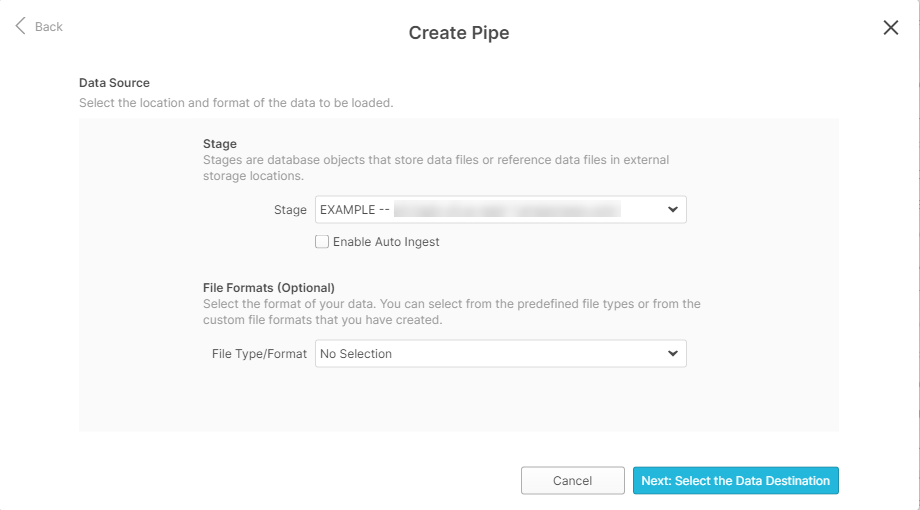
Select the table you'd like the data to be piped to.