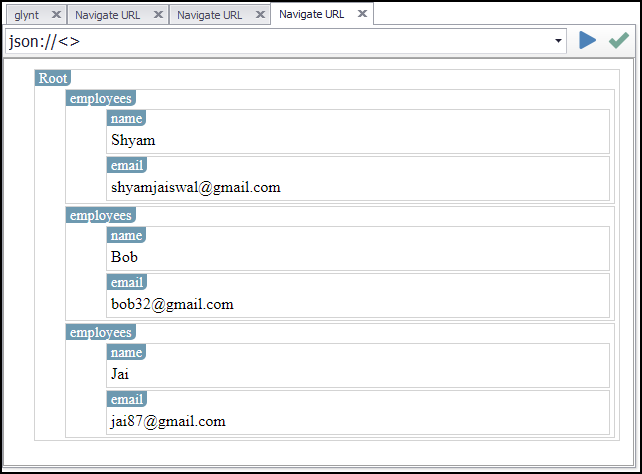Parsing Json Data
Sometimes you encounter JSON data that is not inside a file but is rather displayed on a webpage, such as when you're using GLYNT. If you want to collect this data, you'll have to parse it into a webpage first. Simply collect the data you want to parse, making any transformations you need to isolate just the JSON data.
In order to parse the raw JSON text, all you need to do is add a Navigate URL command formatted like this:
json://{json_data}
The easiest way to do this is to use the captured JSON data as the data input for the Navigate URL command, and add "json://" to the beginning using a script.
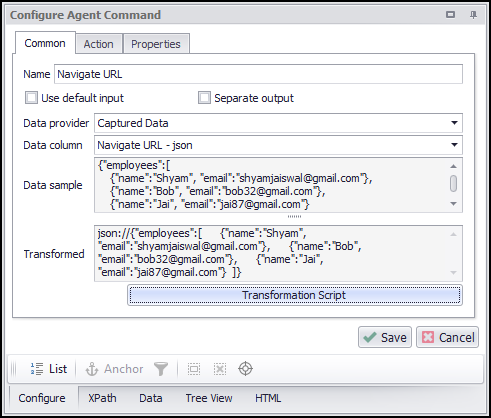
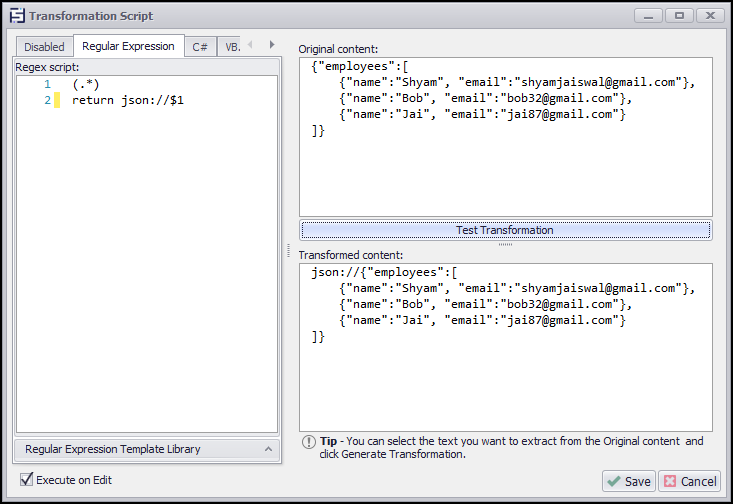
Under the Action tab of the URL command, you will need to set the browser type to JSON parser. Once that is done, execute the Navigate URL command and it should take you to a page like this: